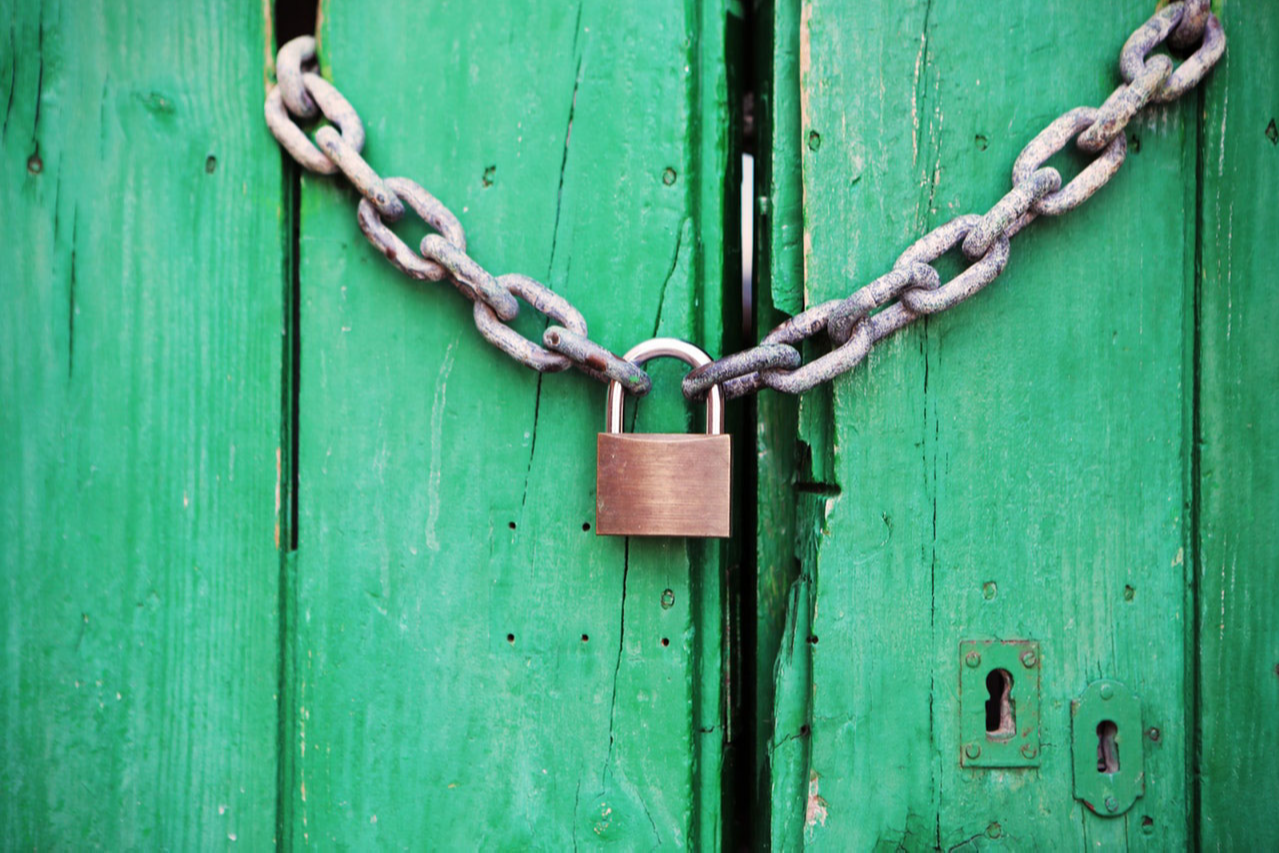Node.js is an open-source, cross-platform JavaScript runtime environment that executes JavaScript code outside a web browser. It is used to build scalable network applications and has gained widespread popularity in recent years due to its ability to handle high-concurrency requests and its lightweight nature.
Node.js was created in 2009 by Ryan Dahl, who wanted to build a platform for building real-time web applications using JavaScript. It was built on top of Google's V8 JavaScript engine, which is used in the Chrome web browser and uses an event-driven, non-blocking I/O model, which allows it to handle many concurrent connections with low overhead.
One of the main benefits of using Node.js is its ability to handle high-concurrency requests. Traditional web servers, such as Apache, use a thread-based model, which means that a new thread is created for each incoming request. This can be inefficient when dealing with a large number of concurrent requests, as each thread consumes a certain amount of resources.
In contrast, Node.js uses an event-driven model, where each incoming request is handled asynchronously by adding it to an event queue. When a request is ready to be processed, it is pulled from the queue and passed to a callback function, which is executed asynchronously. This allows Node.js to handle a large number of concurrent requests with minimal overhead.
Another benefit of Node.js is its lightweight nature. Since it is built on top of the V8 JavaScript engine, it does not require a separate language runtime or interpreter. This makes it ideal for building lightweight applications that need to handle a high volume of requests.
Node.js is also highly scalable, thanks to its event-driven, non-blocking I/O model. This allows it to easily handle large amounts of data and enables developers to build highly concurrent applications.
In addition to its performance benefits, Node.js has a large and active developer community, with a wide range of libraries and frameworks available for building web applications. Some of the most popular libraries and frameworks include Express, a minimalist web framework for building web applications and APIs; Socket.io, a real-time communication library for building real-time web applications; and Passport, an authentication middleware for Node.js.
Node.js is used in a wide range of applications, including web servers, real-time web applications, IoT applications, and microservices. Some of the companies that use Node.js include Netflix, Uber, and PayPal.
Despite its popularity, Node.js has its share of criticisms. One of the main criticisms is that it is not suitable for CPU-intensive tasks, such as image processing or data analysis, due to its single-threaded nature. This means that it is not well-suited for tasks that require a lot of CPU power, as it can only execute one task at a time.
Another criticism of Node.js is that it has a steep learning curve, especially for developers who are not familiar with JavaScript or asynchronous programming. It can take some time for developers to get comfortable with the event-driven, non-blocking I/O model, which can be challenging to understand at first.
Overall, Node.js is a powerful and versatile platform for building scalable network applications. Its ability to handle high-concurrency requests, lightweight nature, and scalability make it an attractive choice for developers building web applications and APIs. While it may have some limitations and a steep learning curve, its benefits outweigh these drawbacks for many developers and companies.